


GIMP is the Linux equivalent of Photoshop. GIMP is short for GNU Image Manipulation Program. Photoshop is a great program, but GIMP is free. Photoshop costs $240 per year. I can buy a 4 GB RAM laptop for $240. (Requires minimum 14 inch on diagonal display.) Put a Linux Lubuntu operating system on it for free, and load GIMP on it for free. I use GIMP for editing pictures that go on the internet. You can get free images from unsplash.com.
2.1 GIMP can be used to crop screenshots or photos. Take a screenshot or photo and save it to your Pictures folder. Call it screenshot2.png. It can be any image format.
2.2 Open GIMP and go to File > Open > Pictures > screenshot2.png. Click on Open in lower-right corner.
2.3 Use the Rectangle Select Tool to select the area to be cropped. Go to Image > Crop to Selection. The image is cropped to 1000 px width.
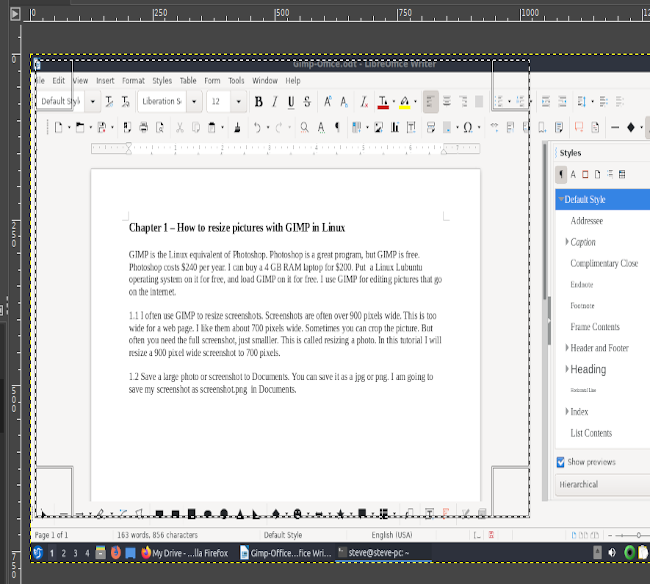
2.4 We will now save the photo using the Export command. Go to File > Export As … . We will name the cropped photo, screenshot2-cropped.png . If we do not use a new name the photo will be written over. Click on Export in lower-right corner.
2.5 A window Export Image as PNG will appear. Click on Export in lower-right corner.
2.6 Your photo is now cropped and saved.
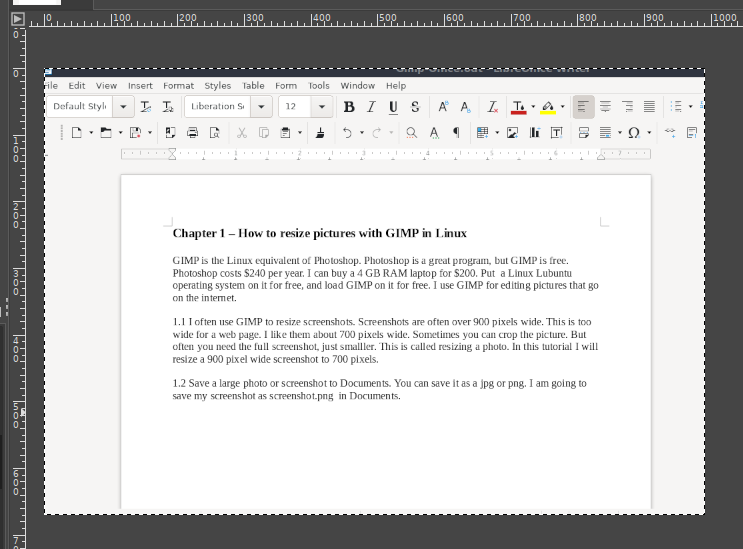
Ch1-Resize
Ch2-Crop
Ch3-Sliding
Ch4-Slice
Ch5-Border
Ch6-Line
Ch7-All Together
