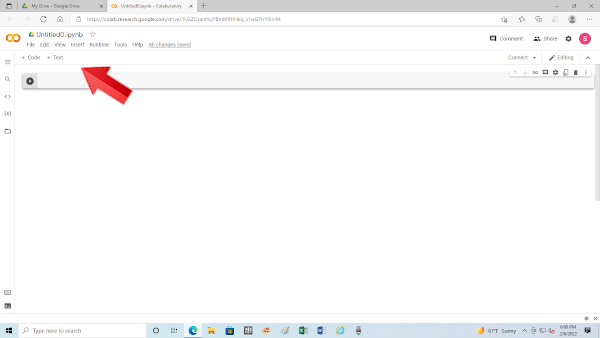The online GPU (Graphical Processing Unit) capabilities include processing Keras, and TensorFlow environments. Google's site is called Google Colaboratory and is available on Google Drive. Google Drive is free when when you sign up for a google account. You get a Google account when you sign up for a Google email address, which is also free. On this page we will tell you how to install Google Colaboratory on your Google Drive. There are two more pages that describe how to run your first program, and how the program works. These are introductory tutorials.The deep learning program we use in the tutorial is written in Python. You can follow my Python Tutorial if you so desire. Keras is built in Python.
1. Type google drive into your search bar. Select Drive.
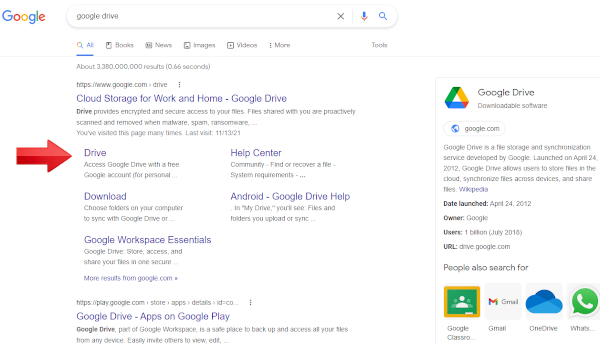
2. Log into your Google Account and go to Google Drive.
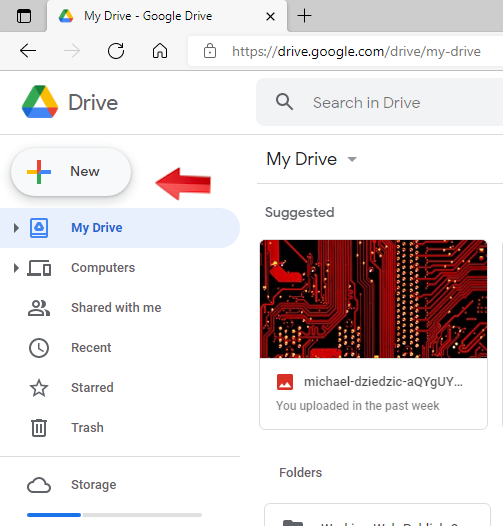
3. Click on the New button. A dropdown list will appear. Scroll down.
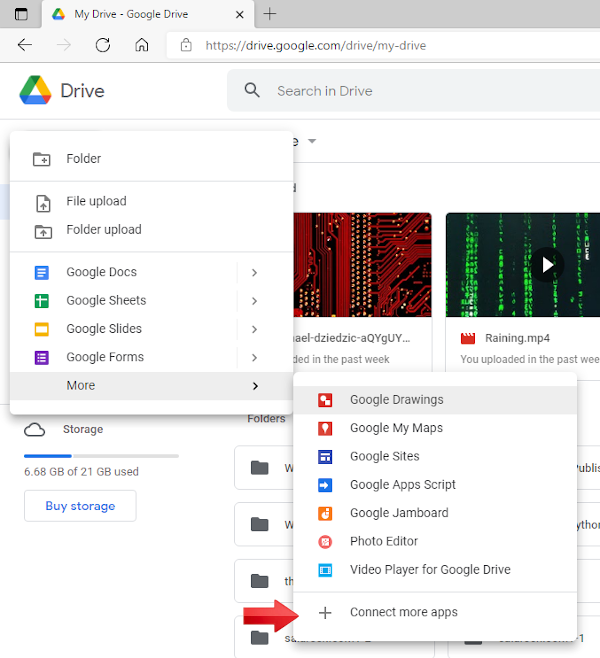
4. If Colaboratory is not in the list, install it using the following steps. Select Connect more apps from the dropdown list. Type Colaboratory in the search bar. Click on colab-team
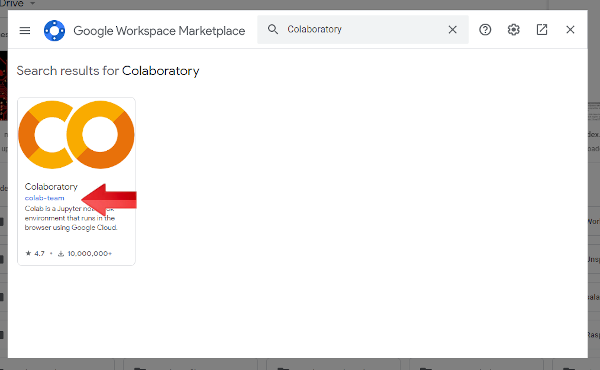
5. Click the Install button.
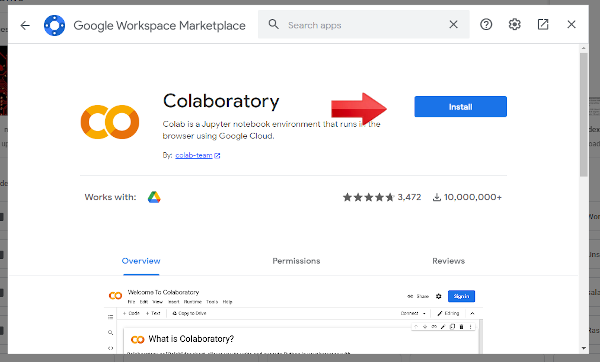
6. Choose an email associated with your account.
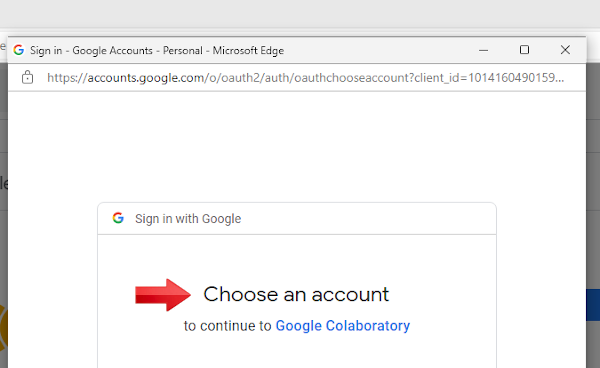
7. Make Google Colaboratory the default app for files it can open.
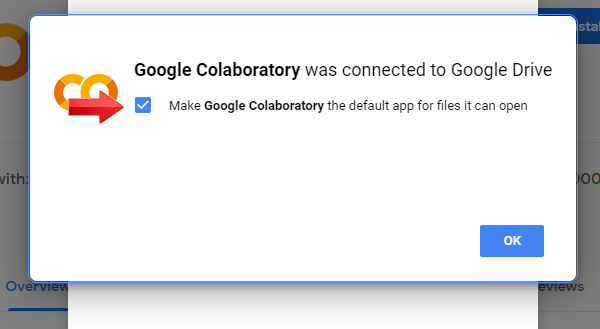
8. Colaboratory has been installed.
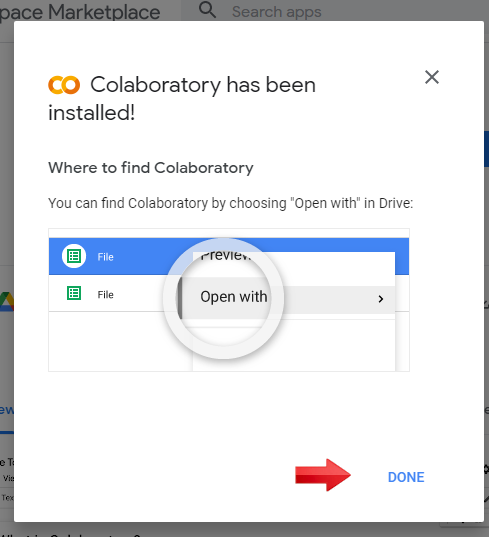
9. To access the Colab interface, follow these steps.
10. From Google Drive, click on New button, and scroll down to Colaboratory. Click on Colaboratory and it will open to the interface below.